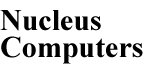|
|
|
DRAGON ORB 3 REVIEW
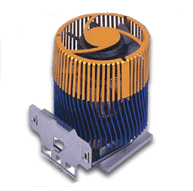
|
SPECIFICATION |
SPECIFICATION |
SYSTEM: ASUS A7V133c 1Ghz T-bird @ 8 x 133bus = 1066mhz @ 1.75v Side cover on . Thermal monitor = MBM5 , room temp 19-20deg Celsius, Volcano 6Cu Max Temp 43deg C
On to the test.
Ok Ive got both Dragon Orbs
, the 7000rpm and 4900rpm versions. The first thing you notice is how heavy
these coolers are, you dont want to knock your system around too much if you
are going to a LAN party, it just might break lose. And did you notice that
the 7000rpm model takes 6watts of power, dont plug this cooler into your MB
, ok , get the 3pin to plug adapter, actually its included in the 7000rpm model
, so use it , otherwise you may end up burning out your fan header on your Mb
,so be warned. I did the testing with the side cover on , so lets see what happened.

This is the Idle temp for the 4900rpm Dragon orb ,

And here we have the max temp after looping 3Dmark 2001 for a while, thats 2 deg C more than the Volcano 6Cu.

Here we have the results of the 7000rpm model , same test , looping 3Dmark 2001 . As we can see there is only a one Deg Celsius improvement, with the side cover on, over my Volcano 6Cu.
OVERCLOCKING
My cpu refuses to run stable at 1.2ghz @ 1.85v . So I took the side cover of , and jacked the multiplier up to 9 for 1.2ghz and increased the voltage to 1.85v. In the past I would get about one quake framerate test out of my system before it went haywire. With 3Dmark 2001 , it has never completed a benchmark yet at 1.2ghz.

Well not only did it complete the 3Dmark 2001 benchmark , but the 7000rpm Dragon Orb has also recorded the lowest temp so far at 1.2ghz of 41deg Celsius. So with the side cover of , my system has finally run stable at 1.2ghz, thanks to the Dragon Orb. As I write this the cpu is at 36deg C , side cover of. It would seem that the large copper block really helps to dissipate heat , which in turn allows you to run your cpu at higher clock speeds, and isnt that what overclocking is all about.
CONCLUSION
The 4900rpm Dragon orb is a reasonably good cooler , but the Volcano 6Cu beats it , and at a lower price. If looks are important to you then the Dragon Orb Rocks , its one Bad ass looking cooler. The 7000rpm model rocks all round , that 7000rpm fan and the large block of cooper certainly seem to help dissipate heat well. As I said , my T-bird has never completed a 3Dmark 2001 benchmark at 1.2ghz before. All be it with the side cover of , personally I think that the way I have my case fans set up in the side cover , they may interfere with the airflow to the Dragon orb.

Here is the Volcano 6Cu with the cpu At 1066mhz and the side cover is of, the same temp as the Dragon Orb 3 7000rpm model at 1.2ghz , Need I say more about the Dragon Orb. The 7000 rpm model rocks , and if you are into orb coolers then the Dragon Orb 3 7000rpm model is a must have, esp if you dont mind the noise that a 7000rpm fan makes. Another great cooler from Thermaltake , I had been looking forward to testing this cooler for some time , and I must say that I was not disappointed. The Dragon orb 3 has allowed me to run my T-bird at 1.2ghz stable for the first time ever. Something the Volcano 6 has not been able to do , not even with the Delta 38cfm fan. Another fine product from Thermaltake , gentlemen chose your coolers.
Thermaltake Dragon Orb 3's supplied for testing by :