|
AMD has gone to some considerable
trouble to deter people from trying to unlock the multiplier on the
XP series of cpu's , by making a laser cut between the L1 bridges . 
There
have been a lot of unique methods of getting past the laser cuts ,
some more unique than others . I personally believe in the kiss
principle , keep it simple stupid . With
this in mind , the simplest way to fill the laser cuts is with super
glue , first I taped of the parts I didnt want super glue on . 

As
you can see , there is a very small gap between the tape , just
large enough to allow me to fill the laser cuts with super glue .
Dont forget to remove the tape before the glue dries . 
After
super gluing the laser cuts , I used some 1000 grit wet and dry , to
sand the super glue flush with the surface of the cpu . 
Then
its a mater of laying down the silver trace , to close the L1
bridges . The method I chose was to lay tape down from all 4 sides
of a bridge so that the silver trace would not go everywhere , then
peel the tape of , use a fine blade to scratch of the excess
trace and repeat for each bridge . Perhaps not the best
looking job in the world , but the bridges are closed . 
PLAYING
WITH THE UNLOCKED XP: 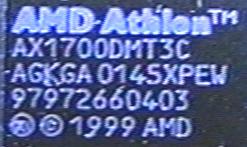
I
can have any multiplier setting I want as long as its under 12 , at
12x the cpu is being reported as 1266mhz , and at boot up automatically
takes me into the bios , at 11.5x the cpu is
being reported doing around 1533mhz , and starts and runs like a Swiss
watch . So obviously my Motherboard has its limitations , and does
not seem to support cpu's over 1.5ghz ( the ups and downs of using
the multiplier to overclock with ) . So lets see what it will do
then , Using Sisoft Sandra 2001te , at 1533mhz I got 4292 MIPS in
the Dhrystone ALU test and 2134 Mflops in the Whetstone FPU test .
Increasing the Bus speed to 138mhz for 1586mhz gave 4352 Mips for
the Dhrystone and 2193 Mflops for the Whetstone ( default scores
being 4038 Mips Dhrystone and 2048 Mflops in Whetstone ). In Quake , Default
32bit mode and 1024x768 screen res I got 125FPS and going to
1280x1024 screen res gave some 82FPS ( GF2 titanium ), and this
folks with the Graphics card set to highest quality image . At
140mhz bus the USB optical mouse is starting to give problems , so
it would seem that a KT266 or 333 MB might have to be the next
upgrade . To see if its the cpu or the Mother board thats giving the
problems , Im going to slowly decrease the voltage from 1.85v . At
1.80v no problems , at 1.75v it locks up on the boot , just before
the password screen . So it would seem that the cpu will do 1.6ghz @
1.8v but not on my KT133 MB . For the moment
( until I can save the money for a KT266 or 333 MB ) Im quite happy
to run this cpu at 11.5 x 133 = 1533mhz , thats just over 1.5ghz .
Now about that 12x setting , nope wont do it , still keeps booting
straight into the bios . Oh well , it looks like this cpu will go
over 1.6ghz on the right Mother Board . And with enough voltage it
just may go over 1.7ghz , and to the best of my knowledge , there
are only 2 motherboards out there at the moment , Both KT266a's
, that give you up to 2 volts to play with . So
at the moment I will just have to live with my XP 1700 doing XP 1800
speed ( 1.53ghz ) . I
havent seen it myself , but I have seen some posts about that there
might be a new bios out for the Asus A7v133c ( currently 1007 ) .
will keep you posted , esp if I find the elusive 1008 bios . For now
, I would only recommend the slowest XP you can find for OCing on a
Asus A7v133c MB which is the XP1500 ( 10 x 133 ) , this should give
you more multiplier settings to play with . |


