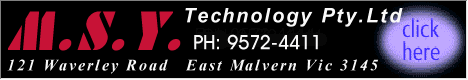|
The two LCD monitors I will be looking at are the
ViewSonic VG150 ,and the Olympic Tec LCD. After an extensive search
for the manufacturer of the Olympic LCD monitor on the net , I must
report that the manufacturer remains unknown to me . The only details I
have on the Olympic is thats its a Color TFT Active Matrix Flat
panel , with 0.297 H/V Pixel Pitch , and max resolution : 1024x768 @
75Hz . The Olympic came without drivers so I set it up to run
@ SVGA 1024x768 75Hz . The ViewSonic came with drivers and was
run with the drivers installed . OLYMPIC
15" LCD 

This was
the cheaper of the two monitors , $665 at MSY , and came with
without drivers . It took me a while to set up the colors etc , but
once this was done the pic quality was not to bad , max screen res
is 1024x768 with both monitors . Surfing the net
I found the Olympic to perform just fine , pic quality was good ,
text was sharp and well defined , with good color definition . In
games the monitor showed a tendency to turn dark colors black
, creating very dark zones in the game , this is a common tendency
with some of the cheaper LCD monitors . Other than this one annoying
thing , pic quality in games was rather good for such a cheap LCD
monitor . I can not recommend the Olympic LCD monitor to gamers ,
but for someone looking for a Economy LCD monitor for Word
Processing or surfing the web , the Olympic LCD could be just what
the doctor ordered . VIEWSONIC
VG150

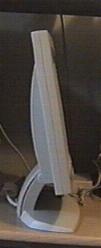
Full
15" screen
The VG150 displays a full, flat 15.0" viewable area that is
comparable to the viewable area of traditional 17" (various
viewable) CRTs.
1024 x 768 true resolution
Displays a crisp, clear native resolution of 1024 x 768 for
easy-on-the-eyes viewing.
Active matrix color technology
Active matrix color technology provides sharper images.
OnView® controls including ViewMatch®
All screen adjustments are made via an on-screen menu using simple
controls. This user-friendly control system easily adjusts image
quality, size, position and fine tuning for optimal viewing.
Slim 5.4" profile
Weighs only 11 pounds
VESA® wall mountable compliant
Hang the flat panel on most walls with ViewSonic's optional wall
mount kit (WM-U1).
Anti-static, anti-glare screen
This treatment cuts reflection and glare while maintaining the
highest image quality.
Plug & Play+
Fully supports the Windows®
auto-installation standard for easy, trouble-free configuration and
set-up.
TCO '99 and Energy Star® certified
This monitor complies with the world's strictest standards for low
radiation, safety, ergonomics, recycling and power management while
saving costs through automatic power saving modes.
PC and Mac compatible
Three-year limited warranty
ISO9001 and ISO14001
ViewSonic Corporation's QMS\EMS has been registered to ISO 9001
& ISO 14001 by the British Standards Institution.
| LCD |
Size |
15"
VIS |
| True
Resolution |
1024
X 768 |
| Brightness |
210
cd/m² |
| Contrast
Ratio |
350:1 |
| Viewing
Angle |
120°
horizontal, 100° vertical |
| Glass
Surface |
Anti-glare,
anti-static |
| INPUT
SIGNAL |
Video |
RGB
Analog (0.7Vp-p, 75 ohms) |
| Sync |
H/V
Separated (TTL), sync on green, composite |
| Frequency |
Fh:30-62kHz,
Fv:50-75Hz |
| COMPATIBILITY |
PC |
PC
and compatibles (from VGA up to 1,024 X 768) |
| Mac® |
Power
Mac® (up to 640 x 480) |
| CONNECTOR |
Signal |
15-pin
mini D-sub, detachable cable |
| Power |
3-pin
AC (CEE22) |
| Security |
Kensington®
security port |
| POWER |
Voltage |
AC
100-240V 50/60Hz (auto switch) |
| Consumption |
38W
(max) |
| USER
CONTROLS |
Basic |
Power
on/off, key 1, up, down, key 2 |
| OnView® |
Contrast,
brightness, H-size, H-position, ViewMatch® color,
ViewMeter® OSD H/V-position, language, fine tune,
auto sync, background, smoothing recall |
| VIDEO INPUT |
Bandwidth |
65MHz |
| DIMENSIONS |
Physical |
H:
14.6"/372mm W: 15.3"/390mm D:
5.4"/138mm |
| WEIGHT |
Net |
5.0Kg
(11.1 lbs.) |
| SPECIAL
FEATURES |
|
Also
available in black and beige, Wall mount option |
| EMISSION
STANDARD |
|
TCO
'99 |
POWER
MANAGEMENT |
|
Meets
Energy Star® VESA® DPMS™ standards |
| WARRANTY |
|
Three-year
limited warranty on parts labor and backlight. |
|
Finding
the Manufacturer and Downloading updated drivers was no problem at
all with the ViewSonic . And the performance of the Viewsonic in
games was truly amazing , rendering all colors well without the
dreaded dark color problem . With such good gaming performance , it
was a little disappointing to find that this monitor made text look
a little fuzzy or very slightly out of focus , even at maximum
screen resolution 1024x768 the text had a fuzzy edge to it , you would think you
could have your cake and eat it , but the Olympic LCD monitor
was much sharper in this regard and text was as good as with a
regular monitor. CONCLUSION: I
was unable to make the Viewsonic pic sharper , and the text still
remains some what out of focus in appearance , from memory the
Viewsonic is $785 or there a bouts , and performs admirably as a
gaming Monitor , but with the slightly out of focus look to the text
, I cannot recommend it for Word processing or such as it becomes
hard to concentrate on the text after a while . The Olympic LCD
monitor had excellent text rendering capability , making the text
sharp and clear , without any fuzziness at all , its down side being
its inability to render dark colors well , making for extremely dark
zones in a game . In a perfect world you would own both monitors and
live happily ever after . So with neither economy LCD monitor coming
out ahead in this review I can recommend the : OLYMPIC
LCD I believe this product
would be excellent in an office environment where a person would be
exposed to a Monitor for long periods of time , with its
excellent text rendering capability eye strain should not be anymore
a problem than with a regular monitor , less the radiation and glare
from the picture tube , in fact , a person should be able maintain
there concentration levels for a longer period , due to less eye
strain from the low output LCD monitor . And if used for gaming some
of the time , one could forgive the monitors tendency to create
a dark zone and just get on with zapping your opponents . VIEWSONIC
VG150 Sick and tired of carting around
that 17" Monitor , whew it's heavy , esp if you had to park
your car a few hundred meters away from the Lan , walk up some
stairs , finally there is an option , a 15" LCD weighing in at
11lbs . I was surprised that this LCD monitor was performing as well
as it was with computer games such as Return To Castle Wolfenstein ,
especially considering its an economy priced model , priced well
bellow the $2000 plus top of the line products currently on
offer , at under $800 this is one LCD monitor that gamers should
give serious consideration to , its only short fall , being that it
renders text just a little fuzzy looking can certainly be forgiven
if its main use is going to be game play . I had my Mother play solitaire
with both monitors , and the one thing she commented on was
the slightly out of focus look of the text with the Viewsonic
VG150 LCD screen. I believe this may be due to pixel size , with the
smaller pixel going to the Olympic , Viewsonic does not give a pixel
size for the VG150 except on the side of the box where it say's 0.8
megapixel , does this mean the pixel size on the Viewsonic is
over twice the size of the Olympic ? it would certainly explain why
the text looks a little fuzzy , and its good gaming performance . So there you have it , The
Olympic LCD wins hands down for office applications and the
Viewsonic VG150 wins hands down for gaming applications , both
LCD screens can do it all , just not as well as the other . As for
giving both monitors a score out of ten , Ten being the highest , I
would have to give 6 out of ten for the Olympic , and 7 out of
ten for the Viewsonic . At anything but 1024x768 the fuzzy text on
the Viewsonic is annoying , @ 1024x768 I could live with it . With
the Olympic LCD monitor , its tendency to heap dark colors together
and make them black creating dark zones in a game is equally
annoying , it makes it hard to find things in dark areas , and most
games today tend to have more than there fair share of dark areas .
In the Olympics favor is its sharp picture quality , making text
clear and precise , which is exactly what you want in office applications
, and in games you can tweak the brightness , gama etc , for a
better picture . I
would like to thank MSY for making this review possible . Matt
Korhonen
|