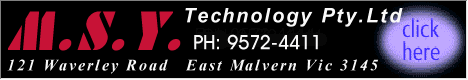|
First
Look: This is the retail
version of the EPOX 8K3A , non raid version , most of the reviews on the web
were on the pre release versions . There are a number of features
that I like on this MB and a few I dont like . What I liked was ,
the low cost , the serious performance boost when compared to KT133a
chipset , the 2.2v max to the cpu , and dare I say the onboard
sound which is more than good enough for game play and listening to
MP3's. This MB is fully jumper less , and all overclocking and
tweaking is done through the bios , and talking about overclocking ,
this is what I did with this MB most of the time. Now for the things
I didnt like , with the placement of the HDD leads etc it can be
hard to get to your ram , and the second thing is the capacitors
around the socket , my ARKUA 7528 was a tight squeeze to say the
least , and large cooler lovers may find themselves buying a new
cooler to run on this MB , I dont have one on me , but the Volcano
7+ might be about the largest cooler that may go on this MB ,
it just might pay to check this out before you buy . 
The last thing
is the placement of the socket itself , I personally found my power
leads from the power supply crossing over the socket , ouch if one
should be caught by a fan blade , anyone for fried cpu. 
The best for
last , in the bios you have the option to enable auto shut down when
the cpu reaches a certain temp , personally I chose 60deg Celsius ,
so just in case a power lead should be caught in a fan blade , NO
fried cpu . You have to like that , right ! 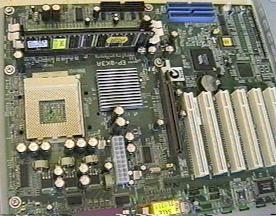

Installing
the Board : No problems
here , in fact the Epox user manual has to be one of the best Ive
seen in a while , so take your time , read through it a few times ,
and installing the MB should be easy . The only thing that got me
was when first powering up the mother board it just beeped at me ,
so I turned it of . Tried to find something in the user manual that
would explain what happened ( no I didnt read the manual ) . Gave up
and powered up the MB again , no problems , it fired up and clicking
on the delete key I went straight into the bios and set it up
the way I wanted things . So no real dramas or surprises , just keep
in mind that the first time you fire up this board it might beep at
you , rather than start up . Specs:
|
Supports
Socket A Processors.
AMD Athlon & Duron. |
|
VIA Apollo
KT333 AGPset. |
|
I/O
Controller.
1 Floppy drive controller,
1 Parallel port (EPP, ECP),
2 Serial ports. |
|
USB.
2x USB 1.1 connectors (2 more as option). |
|
Award PnP
BIOS. Flash upgradeable.
120MB ATAPI floppy drive and ZIP support! |
|
Standard ATX
form factor.
305mm x 245mm ATX. |
|
UltraDMA-100+33
EIDE Controllers. (Up to 4 IDE devices).
Backwards compatible with PIO mode 3/4 &
UltraDMA-33/66/100. |
|
3x
DDR-SDRAM Slots for PC2700.
3GB max. supported. |
|
PS/2
connectors.
1 PS/2 mouse, 1 PS/2 keyboard. |
|
6 (32-bit)
PCI, 1 AGP.
AGP supports 1x, 2x and 4x modes. |
|
Built-in
AC97 Digital Audio (by VT8233A/8235) :
Dual full-duplex Direct Sound channels
FM synthesis for legacy compatibility
Supports game and MIDI port |
Extended
Functions Supports
Hardware Monitoring Function by W83697HF
Supports exclusive KBPO (KeyBoard Power On)
Supports CPU Vcore setting via BIOS
Supports Memory Voltage setting via BIOS
Supports CPU Clock setting via BIOS
Supports STR (Suspend To RAM) power saving Function
Supports CPU Multiplier setting via BIOS
Supports Wake-On-LAN Function Performance:
System specs: Epox 8K3A , 256meg pc2700 DDR
ram , XP1700 @ 1.53ghz , Seagate 7200 ATA100 HDD , GF2 titanium . Well
I was a happy KT133a chipset owner , the KT333 is a serious kick in
the pants as far as performance gains go , for you KT266a owners ,
the performance gains from upgrading to KT333 is , subjective at best ,
the gains are there but hardly worth jumping on a rooftop and
crowing about , esp with the KT400 chipset only a few months away .
Benchmarking the memory with SisoftSandra 2002 gave : RAM
Int Buffered aEMMX/aSSE Bandwidth 2141
mb/s RAM Float
Buffered aEMMX/aSSE Bandwidth 2023
mb/s Scores from
SISOFTSANDRA 2002 . The VIA KT266
Pc2100U CL2 DDR = 1925/1767 The
VIA KT133 Pc133 CL2 SDram = 989
/ 954 Now
compared to my KT133 chipset MB the Epox 8K3A just kills it ,
Looking at 3Dmark2001 scores to see what type of real world gains
you get , with my GF2 titanium , on the A7v133c my benchmark scores
were around 44003Dmarks , moving up to the 8K3A the scores jumped up
to 4990 3Dmarks , this with my cpu at the same 1.53ghz clock speed . Overclocking: Now
this is what this MB is all about , right , Overclocking . With up
to 2.2 volts to play with , you better make certain that your
cooling is up to the task . I swapped in my Arkua 6228 for some
seriously hot work . The first thing I tried was to push the ram
Harder , in the BIOS you have 4 settings for the ram , Normal , Fast
, Fastest and Turbo . Well I set the ram for fast and benchmarked
with 3dmark2001 and Sisoft Sandra 2002 , no gains , ??? . Next I
tried Fastest , the system locked up on the 3dmark benchmark test .
OH well , so the rams not the best . Setting the ram back to Normal
, it was time to see how high I could push the FSB , I got up to
155mhz ( thats 310mhz FSB to you DDR types ) Now if you want you can
increase the Dimm voltage to increase stability at higher FSB speeds
, I went from 2.5v to 2.6v , keeping in mind that this hardware is
on loan to me . With my
XP1700 only giving a maximum multiplier of 11.5 for me to play with
, it means that increasing FSB is the only way left for me to go .
Stock speed for this cpu is 1466mhz , I normally run it at 1.53ghz ,
and on the Epox 8K3A I almost got 1.7ghz from the XP1700 cpu . At
1691mhz ( 147mhz bus ) @ 1.95v the puter booted all the way but
locked up after entering in the password . At 1680mhz ( 146mhz bus )
@ 1.95v my puter booted and ran but would not do a 3Dmark2001
benchmark , the software simply dropping off ( more voltage needed ,
I didnt feel like pushing 2v through the cpu , as it was already
doing 49deg Celsius , and Im real anal about having my cpu go over
50deg C ) . At 1667mhz ( 145mhz bus) @ 1.95v
everything went smoothly , 3dmark2001 returning a benchmark score of
5148 3Dmarks . Wow ok , my GF2 ti doing over 5000 3Dmarks , didnt
think I would see it . So I overclocked the card to 286mhz Core and
458mhz Memory . Surprise , surprise , the 3Dmark2001 score was 5670
3Dmarks . Whoa , now thats a seriously good score for a GF2 titanium
. Conclusion
: Still got the Epox 8K3A in my puter ,
I installed the TV Excel card in so that I could capture the pics
for this article , no problems what so ever , the drivers installed
the card and after rebooting , runs like a swiss watch . Ok there
are a few things I didnt like , none of them a deal breaker ,
the board went in easy , runs well and has not given me any problems
, a serious performance boost over the KT133a chipset , and
overclocking features a plenty . My main concern is with the lack of
space around the socket , fitting a large cooler may require a
crowbar, everything else I can live with . If I can find a buyer for
my Asus A7v133c + 1ghz unlocked T-bird I just might buy this MB . I
give this MB 9 out of 10 , Please Epox , more
space around the socket . Otherwise an excellent overclocking
MB that should appeal to hardcore overclockers everywhere , I can
honestly recommend the EPOX 8K3A to anyone looking to upgrade
to a KT333 chipset , well done EPOX. I
would like to thank Andrew Shiau from MSY for making this review
possible. Matt
Korhonen |