|



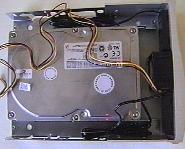
Ok check out those pictures
: Hardcano
2 specs: Fan
Dimension = 40x40x20mm Max
air flow = 5.1cfm Fan
speed = 5000+-10% RPM Noise
: 23dBA Sleevve
bearing / life time = 30,000hours Well
those are the fan specs , basically hardcano 2 is a 5.25" bay
mount for HDD's with active cooling and 2 LCD temp monitors . The
two LCD temp monitors were what interested me the most , the probes
are nice and slender , yet reasonably sturdy so that they wont break
. I attached one probe to my spare Quantum HDD and the other to the
back of my graphics card just behind the GPU . Testing
: To test the Hardcano 2
, I installed RTCW on the Quantum
Drive and played Wolfenstein for 30 min with the cooling fan on and
off just to see if there was a temp difference . And was there ever
, 24.6 Deg Celsius with the fan running and 31 deg C with the
fan turned off and the hole taped up . Now thats 6.4deg C with a
lowly ATA33 Quantum fireball from the 200MMX ages , ouch! The
question begs , is your hard drive cooking in its own juices . QUANTUM
FIREBALL TEMP PLAYING WOLFENSTEIN
|
Hardcano 2
Enabled = 24.6deg Celsius |
|
|
Hardcano 2
Disabled = 31deg Celsius |
|
Conclusion: The
Quantum was being pushed hard , real hard , it could barely keep up
whilst playing the game , and things got a little jerky and weird
when it failed to keep up . Modern ATA100/133 7200rpm HDD's will
most likely reach much higher temperatures than my lowly
Quantum , and not be pushed nearly as hard . So is your hard
drive nearing melt down . The Hardcano 2 is not loud , its stealth
cooling , for the quiet achiever in your system , your HDD . This
would seem to be the one component in many a system spared from
extra cooling by many a user , quietly whirring away until heat exhaustion
kills it . Here is another trick cooler from Thermaltake , The
Hardcano 2 , it works , its here now , and with two LCD thermal
sensors , I like it . The thermal sensors worked well , you can see
in the pictures where I attached the sensor to on my HDD , the
aluminum chassis of the HDD rather than the metal cover . The
thermal sensor attached to my graphics card worked equally as well ,
with my graphics card doing around 48deg C to 51deg C , gaming or
not , hmmm a little warmer than I imagined , but good to know . The
temp on the Quantum has dropped to 21.5deg C now that its not
in use , a lot better than the 31deg C , with the disabled
hardcano 2 whilst playing RTCW . For
a wish , I wish that for folks with good cooling already ,
Thermaltake would make a front panel with 3 LCD temp monitors
, thats right , a triple LCD temp monitoring front panel . Well
thats what I would like to see from Thermaltake . As for the
Hardcano 2 , it rocks , another great product from Thermaltake for
those without active HDD cooling . I
would like to thank THERMALTAKE
for making this review possible . Matt
Korhonen |

